


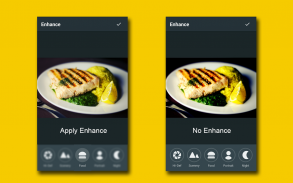




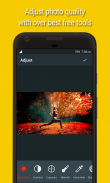

Photo Editor Studio - Pixl Splash Color Art

คำอธิบายของPhoto Editor Studio - Pixl Splash Color Art
Photo Editor Studio - Pixl app Art is a professional platform studio to create amazing and beautiful picture using it's tools.
Enhance Features Of PixlArt The Photo Editing Tool:
Best auto enhance functions are available in Hi-Def, Scenery, Food, Potrait, Night mode.
Effects:
Original Cruz, Metropolis, Sage, Sentosa, Boardwalk, Keylime, Dean, Lucky, Arizona, Haas, Avenue, Clyde and much more free Effects for photos are available in supplies.
Beautiful Frames:
Original Fino, Luna, Sole, Capa, Vela, Rima, Notte, Stella, Noir, Lumen, Borde, Aura and much more free Amazing Frames for picture are easy available.
Stickers:
Wonderful free Stickers collections are available.
Overlays:
Amazing HD Overlay Square, Scape, Vertical, Hex, Cross, Circle and much more available in supplies.
Crop:
Edit your hd picture using with Best Crop tool. Original, Square, Custom etc.
Adjust:
Adjust your photo quality using with Brightness, Contrast, Exposure, Warmth, Saturation, Shadows, Highlights, Vibrance, Tint, Fade.
Sharpness:
Increase and Decrease your photo hd Sharpness.
Focus:
Focus images usong Redial and Linear.
Vignette:
Adjust and set pictures Vignette.
Orientation:
Landscape and portrait pictures Orientation using Rotate and Flip.
Transform:
Set HD photos, images or pictures Transform like Horizontal, Vertical and Straighten.
Splash:
Splash your photo with free and smart color also erase it.
Draw:
Draw whatever you want on image with free color pen.
Meme:
Edit your Top and Bottom Text using Meme.
Blemish:
Tap and Blemish with Aviary photo editor.
Blur:
Blur photo with selected area.
Redeye:
Set Redeye in photo or pictures manually.
Whiten
Edit pics Whiten with adjustable art brush size.
Save and Share your photo artwork & creativity on social media chat messenger etc.
The modern and beautiful pixl art photo editor studio app interface helps you a quickly learn how to use the photo editor. Almost a hundred of new photo frames and effects is available in supplies.
We appreciate you forever.!!
Photo Editor สตูดิโอ - แอป Pixl ศิลปะเป็นสตูดิโอแพลตฟอร์มมืออาชีพในการสร้างภาพที่น่าตื่นตาตื่นใจและสวยงามโดยใช้มันเป็นเครื่องมือ
เพิ่มคุณสมบัติของ PixlArt ภาพถ่ายแก้ไขเครื่องมือ:
รถยนต์ที่ดีที่สุดเสริมการทำงานที่มีอยู่ใน Hi-Def, Scenery, อาหาร, potrait, โหมดกลางคืน
ผลกระทบ:
ผลกระทบเดิมครูซ, กรุงเทพมหานคร, Sage, Sentosa, Boardwalk, Keylime คณบดี Lucky, Arizona, Haas, อเวนิวไคลด์และอื่น ๆ อีกมากมายฟรีสำหรับภาพถ่ายที่มีอยู่ในอุปกรณ์
กรอบรูปที่สวยงาม:
เดิม Fino, Luna, Sole, คาปา Vela, Rima, Notte, สเตลล่านัวร์ Lumen, Borde, Aura และอื่น ๆ อีกมากมายฟรีกรอบที่น่าตื่นตาตื่นใจสำหรับภาพเป็นเรื่องง่ายที่สามารถใช้ได้
สติกเกอร์:
คอลเลกชันที่ยอดเยี่ยมสติ๊กเกอร์ฟรีที่มีอยู่
ซ้อนทับ:
ที่น่าตื่นตาตื่นใจ HD ซ้อนทับจัตุรัส Scape, แนวตั้ง, Hex, ครอสเซอร์เคิลและอื่น ๆ อีกมากมายที่มีอยู่ในอุปกรณ์
พืช:
แก้ไขรูปภาพ hd ของคุณโดยใช้เครื่องมือที่มีพืชที่ดีที่สุด Original, สแควร์ที่กำหนดเอง ฯลฯ
ปรับ:
ปรับคุณภาพของภาพของคุณโดยใช้ที่มีความสว่างคมชัด, แสง, ความอบอุ่น, Saturation, เงาไฮไลท์ Vibrance, สีจาง
ความคมชัด:
เพิ่มขึ้นและลดลงภาพ HD ความคมชัดของคุณ
โฟกัส:
โฟกัสภาพใน usong Redial และเชิงเส้น
บทความ:
ปรับและตั้งค่ารูปภาพ Vignette
ปฐมนิเทศ:
ภูมิทัศน์และภาพแนวตั้งโดยใช้หมุนและพลิก
แปลง:
ชุด HD ภาพถ่ายภาพหรือภาพแปลงเช่นแนวนอน, แนวตั้งและแนวตรง
สาด:
สาดภาพของคุณมีสีฟรีและสมาร์ทยังลบมัน
วาด:
วาดสิ่งที่คุณต้องการในภาพด้วยปากกาสีฟรี
meme:
แก้ไขที่ด้านบนและด้านล่างข้อความของคุณโดยใช้ Meme
ตำหนิ
แตะและฝ้าด้วยโปรแกรมแก้ไขภาพ Aviary
เบลอ:
ภาพเบลอกับพื้นที่ที่เลือก
ตาแดง:
ตั้งตาแดงในภาพหรือภาพด้วยตนเอง
ฟอกขาว
แก้ไขภาพขาวกับงานศิลปะที่สามารถปรับขนาดแปรง
บันทึกและแบ่งปันภาพถ่ายของคุณงานศิลปะและความคิดสร้างสรรค์ในสื่อสังคมแชท messenger ฯลฯ
ภาพ pixl ศิลปะอินเตอร์เฟซบรรณาธิการสตูดิโอแอปที่ทันสมัยและสวยงามช่วยให้คุณได้อย่างรวดเร็วเรียนรู้วิธีการใช้โปรแกรมแก้ไขภาพ เกือบร้อยของเฟรมภาพใหม่และผลกระทบที่มีอยู่ในอุปกรณ์
เราขอขอบคุณคุณตลอดไป. !!

























